Last updated on June 22, 2025
When it comes to browsing the web, Google and Bing are often the first names that come to mind. But there's a lesser-known giant that dominates a vast territory: Yandex. So, what is it? Nicknamed the "Russian Google," this search engine is very popular in Russia, even more so than Google itself! If your goal is to capture the attention of the Russian market, Yandex should be your focus. Curious to know how to get your website visible on this Russian search engine? I'll explain everything in this article.
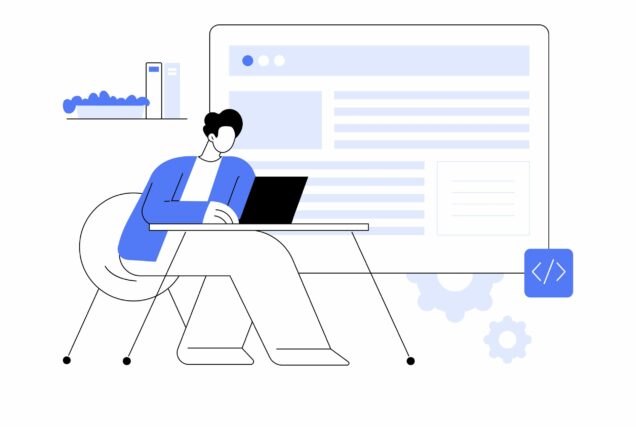
What is Yandex?
What is Yandex?
Yandex, often nicknamed the "« Google of Russia », is the 4th most used search engine in the world. Founded in 1997 by Arkady Volozh And Ilya Segalovich, Yandex dominates the Russian market with more than 65 % market share (reliablesoft.net). In 2011, Yandex made a splash by going public on the NASDAQ, cementing its status as a tech giant. But Yandex didn't stop there. The company also spread its wings beyond Russia, offering localized versions of its services in Turkey, Belarus, and Kazakhstan.
What services does Yandex offer for businesses?
It's worth noting that this is the Swiss Army knife of the Russian web, not just a search engine! Here are some of the key services offered by this Russian platform:
- Web search: Yandex offers a comprehensive search engine with advanced algorithms, as well as image and video searches tailored to Russian-speaking users.
- Yandex.Maps : a GPS mapping and navigation service.
- Yandex.Mail : a spam-free, secure and reliable inbox.
- Yandex.Metrica : Russian Google Analytics to analyze your website traffic.
- Yandex.Direct : a platform for managing your online advertising campaigns.
- Yandex.Market : an online marketplace to find and buy a multitude of products.
- Yandex.Translate : an instant translation service.
In addition to these services, Yandex is also investing in cutting-edge technologies such as autonomous vehicles and artificial intelligence (AI), making it a major player in technological innovation.
Additional Resources:
A detailed overview of Yandex's history, services, and recent developments: https://fr.wikipedia.org/wiki/Yandex
Why use Yandex?
If your goal is to conquer the Russian market, Yandex is becoming essential. Thanks to its ability to adapt to local specificities, this search engine understands the Russian language and cultural nuances better than any other, which gives you a clear advantage in reaching this target audience. Compared to Google, it is less saturated with content and ads, which allows you to stand out more easily and achieve better SEO. In addition, advertising campaigns are generally less expensive with a lower cost per click (CPC). Clearly, if you want your business to flourish in Russia, Yandex is your best choice!
What is Yandex Webmaster Tools?
Tools for site owners on Yandex
Webmaster Tools is a free toolbox to help website owners to manage and optimize their presence on the Russian search engine. Better visibility and performance are the key!
What are Yandex Webmaster Tools used for?
With this toolbox, you can easily:
- Check the indexing of your site pages by YandexBot (the Russian search engine crawler).
- Identify technical problems.
- Analyze search queries that attract traffic.
- Receive alerts for security concerns.
- Track your site's performance with detailed reports.
Webmaster Tools helps you optimize your content to better meet the expectations of the Russian audience and increases your chances of ranking. at the top of search results. This will allow you to generate a targeted traffic from Russia. As you will have understood, the Russian alternative to Google is a valuable ally for your SEO strategy.
How to index your site on Yandex?
Here are now 5 steps to connect your site to Yandex Webmaster Tools, which will allow you to track and optimize your site's presence on the Russian search engine.
# 1 Create your Yandex account
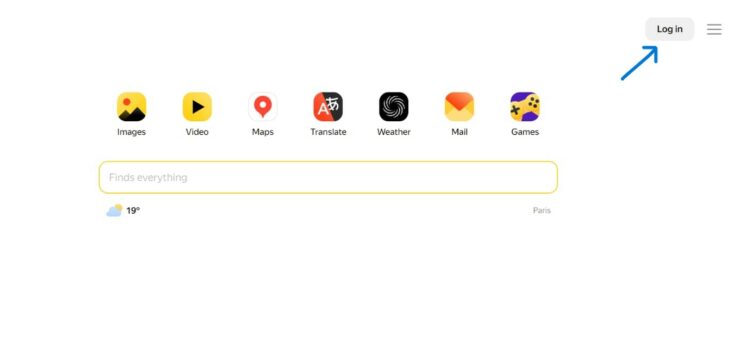
- Go to the Yandex Webmaster Tools website: Yandex.com
- Click on «"Connection"» if you already have a Yandex account, or on «" Registration "» to create a new account.
Follow the instructions to register.
# 2 Add your website
Once logged in, access the Yandex Webmaster website.
- Click on «Add a site» and enter the full URL of your website in the field provided.
- Click on «" Add "».
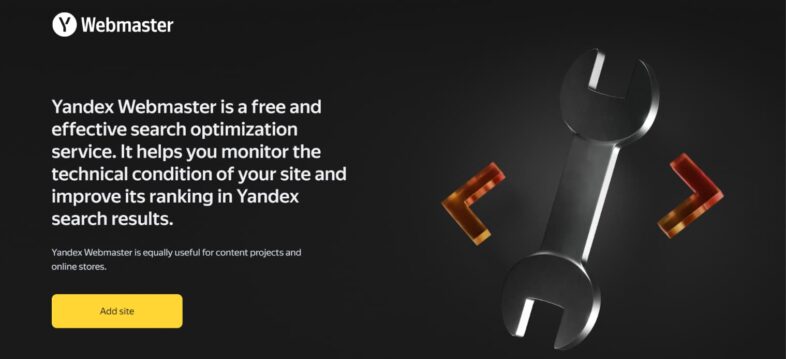
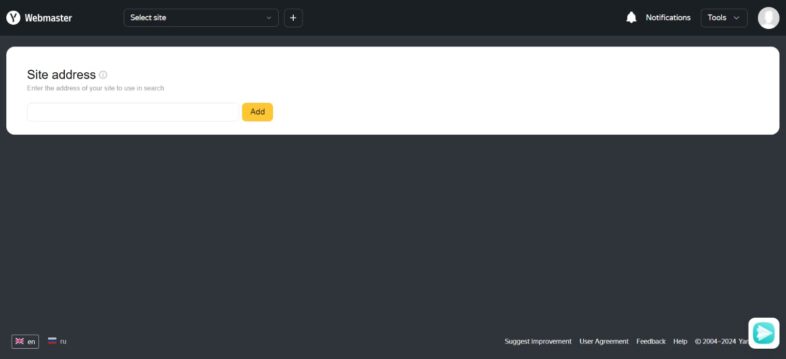
# 3 Check site ownership
Yandex will ask you to confirm that you are the owner of the site. You will have the choice between several verification methods:
- Download an HTML file provided by the search engine and place it at the root of your website.
- Add a meta tag in the section of your site.
- To use a DNS record to prove ownership through your domain provider.
Choose the method that suits you best and follow the instructions provided by the Russian search engine.
➡️ Personally, I find that adding the meta tag East the simplest solution.
If you use WordPress, I recommend you to install and activate the plugin RankMath. It is a free SEO plugin for WordPress. It will help you optimize your content and website for search engines, including Yandex.
- Copy the meta tag code from Yandex Webmaster Tools.
- Go to the RankMath extension and scroll down to the section «General Settings → Webmaster Tools».
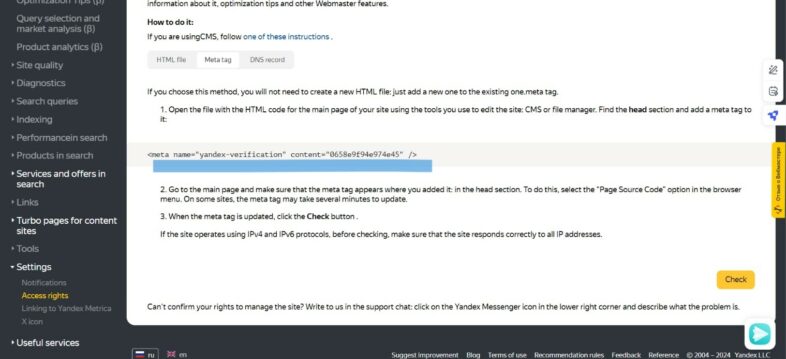
Screenshot: Meta tag on Yandex to copy
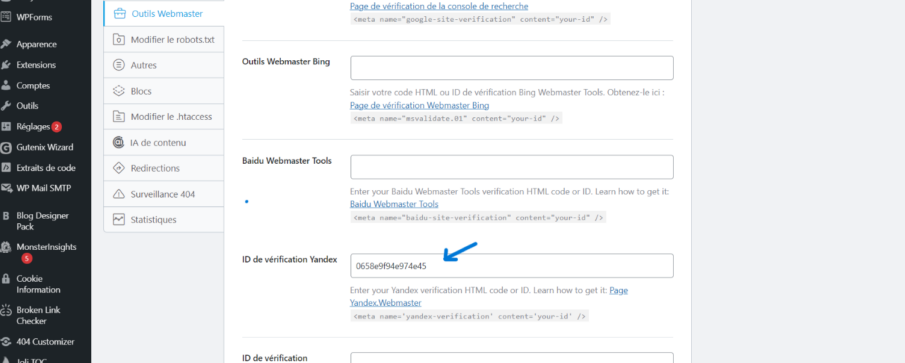
Screenshot: meta tag to paste in "« Yandex Verification ID » on RankMath
3. Paste your meta tag into the Yandex Verification ID field and click on «Save changes».
4. Next, go back to the Webmaster Tools tool and click on «" Check "» for confirmation of the change. Verification may take a few hours, as the Russian search engine needs to crawl your website and identify the meta tag.
And with the plugin Yoast SEO, how does it work? It's just as simple. Go to your WordPress dashboard, then navigate to "SEO" followed by "General." Then select the "Webmaster Tools" tab. In the "Yandex" section, insert the verification code you copied earlier. Finally, click "Save Changes.".
# 4 Configure site settings
After verification, you will be asked to confirm your email address. And there you have it, you're ready to explore the different tabs and options available in Yandex Webmaster Tools!
NOW :
- Configure geolocation settings if you are specifically targeting certain regions.
- Submit a sitemap to help Yandex better index your site. This is done via the tab «"Indexing"» where you will add your sitemap URL.
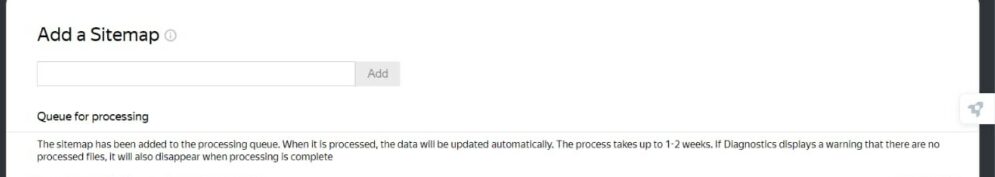
Looking for your sitemap address? You can usually find it at the standard URL, like www.sitename.com/sitemap.xml. This is where most websites put their sitemap, so it's a good place to start! Find an article entirely dedicated to this topic here.
# 5 Analyze the data
Use the Russian search engine's reports and tools to monitor your site's performance. You'll be able to analyze traffic, spot indexing errors, identify keywords that perform well, and much more. For more detailed analysis, also integrate the SEO tool Yandex Metrica, the Russian equivalent of Google Analytics. Finally, remember that to ensure optimal indexing, the quality of the content is the ultimate key!
Please note: even though Yandex is in Russia, as soon as you handle data of EU residents, the GDPR (General Data Protection Regulation) requires you to secure this data, collect clear consent and be transparent about its use.
My Advice:
- Create a Yandex Webmaster Tools account as soon as possible to work on your site's presence on this search engine.
- Submit your XML sitemap as a priority to make it easier for the Russian search engine to index your site.
- Make sure your site is well optimized for mobile devices. Yandex prioritizes mobile-friendly sites in its search results, just like Google!
- Regularly analyze Yandex Webmaster Tools data to identify areas for improvement and optimize your site accordingly.
- Please feel free to contact search engine support if you have any questions or problems.
Additional Resources:
Yandex Webmaster Tools / WordPress Tutorial (English): https://www.youtube.com/watch?v=IY4GWGnO63U
Yandex Webmaster Forum: https://yandex.com/support/webmaster/service/my-sites.html
If you are looking to optimize your website's visibility in the Russian market, Yandex Webmaster Tools may well become your most valuable ally.
Optimize your site for SEO on Yandex
Now that your site is indexed on Yandex, let's talk SEO! This search engine has its own unique features that differ from Google, and a few tricks can really make the difference in making your site shine in the eyes of Russian users. Don't panic—it's easier than it seems!
The power of geolocation
Yandex loves knowing where you are! Seriously, though, this engine often prioritizes local results. So, if you're targeting a specific region, be sure to configure geolocation in Yandex Webmaster Tools. This helps you better position your site where your future customers are looking for you.
My advice : Make sure to specify the exact region you are targeting. For example, if you are targeting Moscow or St. Petersburg, tell Yandex.
Adapt your content to the Russian market
Content is king. And on Yandex, that king must speak the language of the people. If your site is aimed at Russians, it's important to use clear, natural Russian. Machine translations? Avoid! Yandex values well-written sites that are adapted to the local culture.
My advice : Have your texts proofread by a native speaker to ensure everything sounds natural and flows smoothly. The bonus? It will help you connect better with your audience!
Why do local links matter to Yandex?
On Yandex, it's not just backlinks in general that count, but especially those from local and relevant sites. The more links you have from quality Russian sites, the better your site will be viewed by Yandex.
My advice : rather than looking for links all over the world, focus on collaborations with Russian sites or local partners in your sector.
Your site in express version
We all know that users don't like to wait. And neither does Yandex! If your site takes too long to load, Yandex may relegate it to the background. Fortunately, there's a handy tool: Yandex.Turbo. It lets you create ultra-lightweight versions of your pages for express loading.
An eye on user behavior
Yandex pays close attention to how people interact with your site. Do they stay on your pages for a long time? Do they click on other links? All these little signals, like bounce rate, matter to Yandex. The more engaged users are, the better it is for your ranking!
My advice : Use Yandex.Metrica to understand what appeals to your visitors and adjust your content accordingly.
No cheating
Just like Google, it has spam filters that penalize questionable practices, such as keyword stuffing or artificial links. Keep everything natural and authentic, and you'll avoid unpleasant surprises. Don't try to cheat the algorithm. Stay authentic and always prioritize quality over quantity.
What to remember
Yandex is your key to conquering the Russian web! It's a comprehensive platform that offers a range of services, ideal for those looking to break into the Russian market. Yandex's webmaster tools are essential for optimizing your online presence. Technical diagnostics, traffic analysis, security measures... Everything is scrutinized to give you an impeccable online presence. And getting started on this adventure couldn't be simpler:
- Register on Yandex Webmaster Tools.
- Add your website.
- Check its ownership.
- Configure the settings.
- Analyze data and boost your performance.
But don't stop there! To optimize your SEO on Yandex, adapt your content to Russian culture, get local backlinks, and boost your site speed. Use Yandex.Metrica to track your users and adjust your strategy.
Ready to boost your presence in the Russian market? Start optimizing your site for borderless success! Don't hesitate to contact me if you have any questions or need help getting started with SEO for your website.
- How to do Pinterest keyword research? - October 21, 2025
- Website indexing: how to check and optimize your visibility on Google? - June 10, 2025
- SEO Redirection Plan: Instructions and Tips - June 10, 2025
