Last updated on June 22, 2025
Are you thinking about redesigning your website, changing your domain name, or reorganizing your pages? These changes may seem risky for your visibility, but don't panic! An SEO redirection plan helps you navigate these steps without losing traffic along the way and without compromising your SEO.
Curious to learn more? Read the article to discover how to make the right choices to boost your online presence.
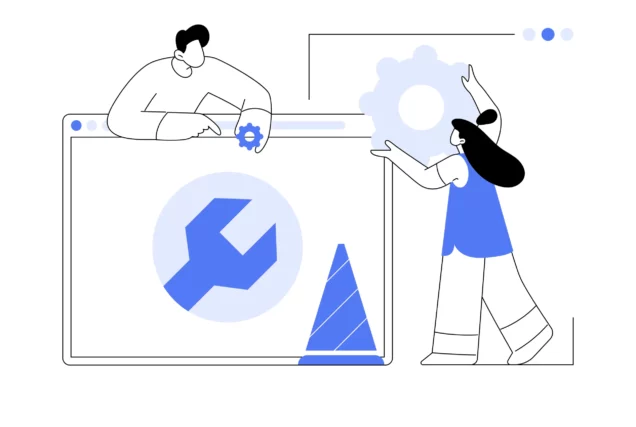
What is a redirection plan?
A SEO redirection plan is a document that lists the old URLs to be redirected to their new versions. It usually takes the form of an Excel file with two columns: one for the old URLs to be redirected and one for their new addresses. It can also include redirection rules if multiple URLs follow the same pattern.
Why make a redirection plan?
➡️ To maintain SEO performance: If a page changes URL without redirecting, all the SEO you've built is lost. Google won't know where to find your content, and your rankings will suffer. A redirect plan informs Google of the change to a piece of content. similar and transfers traffic and popularity (“link juice”) to the new page.
➡️ To improve the user experience: Nobody likes to come across a 404 error (page not found). A well-done redirect ensures that your visitors always arrive at the correct page, even if the URL has changed.
➡️ To maintain your site traffic: whether it comes from search engines, backlinks (when your site is cited on other sites, blogs, forums, etc.) or from your regular visitors, a 301 redirect ensures that Internet users are directed to the new URL without loss of traffic.
Types of SEO Redirects to Know
There are several types of SEO redirects, each with its own specific role, depending on the situation. Here are the main ones to know... and no, there are no redirects to avoid SEO work!
♾️ 301 redirection (permanent)
The most common. It tells Google that the old URL is permanently replaced by a new one. It also allows you to keep between 90 and 99 % of the SEO authority of the original page (source: Moz). Perfect for permanent URL changes, such as a domain migration or page deletion.
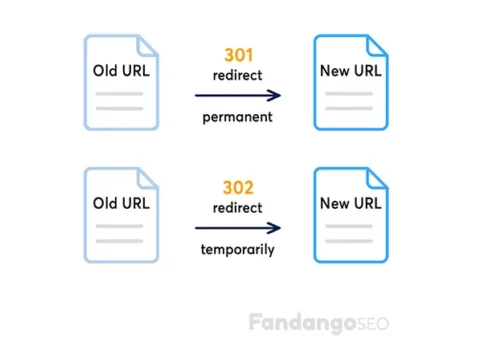
♾️ 302 redirect (temporary)
The 302 redirect is used if you plan to restore the old page in the future. It does not transfer SEO authority. It's best when your page is under maintenance, being updated, during a limited offer, or as part of A/B testing. But be careful: if it stays too long, Google may consider it permanent.
♾️ The 307 redirect (temporary, but more technical)
A 307 redirect is a temporary redirect that ensures that anything the user submits (such as a completed form) arrives at its destination, even after the redirect.
♾️ 410 redirect (deleted page)
The 410 ("Gone") redirect tells Google that a page has been permanently deleted and there is no equivalent. Use it when you want it to disappear from the search results for good, resulting in its deindexing.
Don't choose a redirect like flipping a coin. Think about your users' experience and the performance of your pages.
When to make a redirection plan?
A redirection plan is necessary in several cases:
- When redesigning the site or changing the CMS: Are you giving your site a facelift? If your URLs change (like permalinks), redirect the old pages so no one gets lost along the way.
- In case of domain migration: New domain name, new adventure! In this case, each old URL must redirect to its new address.
- For page deletion: If a page becomes outdated or irrelevant, choose the best option to redirect or inform users. It's all about relevance and user experience (UX).
- When migrating to HTTPS : For added security, if you switch to HTTPS, consider redirecting your old HTTP URLs. This will help maintain your SEO and avoid duplicate content.
Never redirect everything to the homepage. Google doesn't like it, and neither will your visitors. Instead, choose a page with a real link to the original content.
Steps to an Effective SEO Redirection Plan
Now that you see the importance, let's move on to the 4 simple steps to implement your plan stress-free:
1. Take inventory of URLs
Make a full audit of your existing URLs with tools like Screaming Frog, Google Search Console or SEMrush to identify all pages to redirect, including those that are no longer active.
2. Remove unnecessary URLs
Make some household : Identify the URLs of obsolete, off-topic, or spammy pages with no traffic or backlinks, and no potential for improvement. For these, the 410 redirect allows you to permanently delete them. But be careful, some pages that seem useless actually play a role in the semantics of the site (especially thematic), even without generating traffic. Deleting them could make you lose SEO positions, and we all know that moving up in the results is no walk in the park (I know something about that). So if a page lacks visitors, but can be improved, always prefer optimization to attract more visitors.
Of course, each situation is unique and deserves to be studied closely.
3. Associate old URLs with new ones
Create a clear picture where each old URL finds its new home. Yes, it can quickly feel like a never-ending move (especially when there are more than 1000 URLs). But your mission is to ensure that each redirect leads to the right content to preserve the user experience and SEO authority. If this step is botched, chaos is guaranteed: lost traffic, lost visitors, etc.
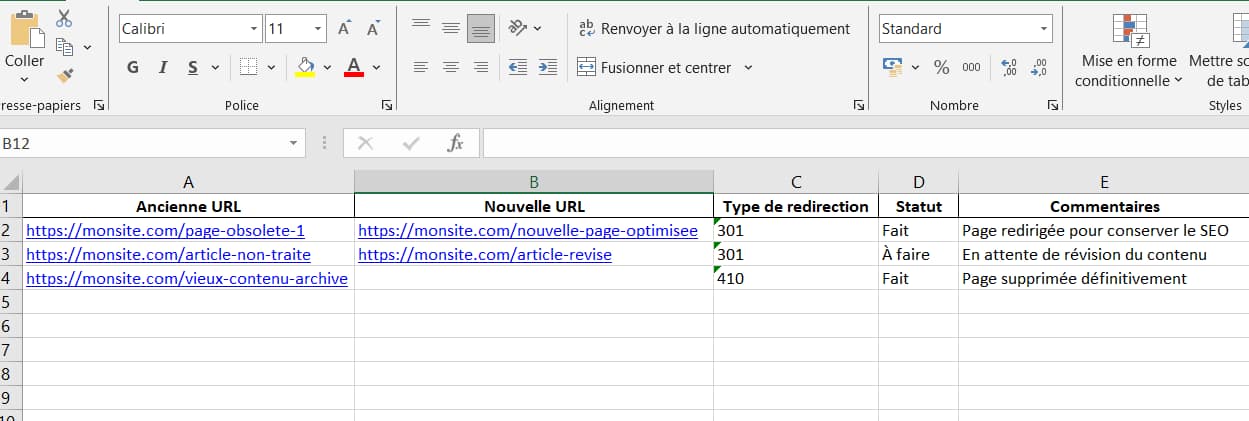
An example table for a redirection plan
4. Test redirects before going live
Review your redirects on a test version before deploying them live. This will prevent unpleasant surprises, such as redirect loops, and allow you to verify that each old URL lands where it should. Once the redirects are tested, consider: update your sitemap.xml and submit it to Google Search Console to ensure fast indexing of new URLs.
Where to set up your redirects?
Not sure where to set up your redirects? There's still a great way to set them up properly:
.htaccess file (for Apache servers): This is the most common option for configuring your 301 redirects.
Vhost : If you have a dedicated server, configure your redirects at the vhost level. This boosts speed, because the vhost is loaded directly into RAM, unlike the .htaccess file.
WordPress Plugins : If you're using WordPress, there's no need to touch your server files. Plugins like RankMath or Yoast do the work for you. From your dashboard, you can manage all your redirects in just a few clicks. Simple and effective, I confirm!
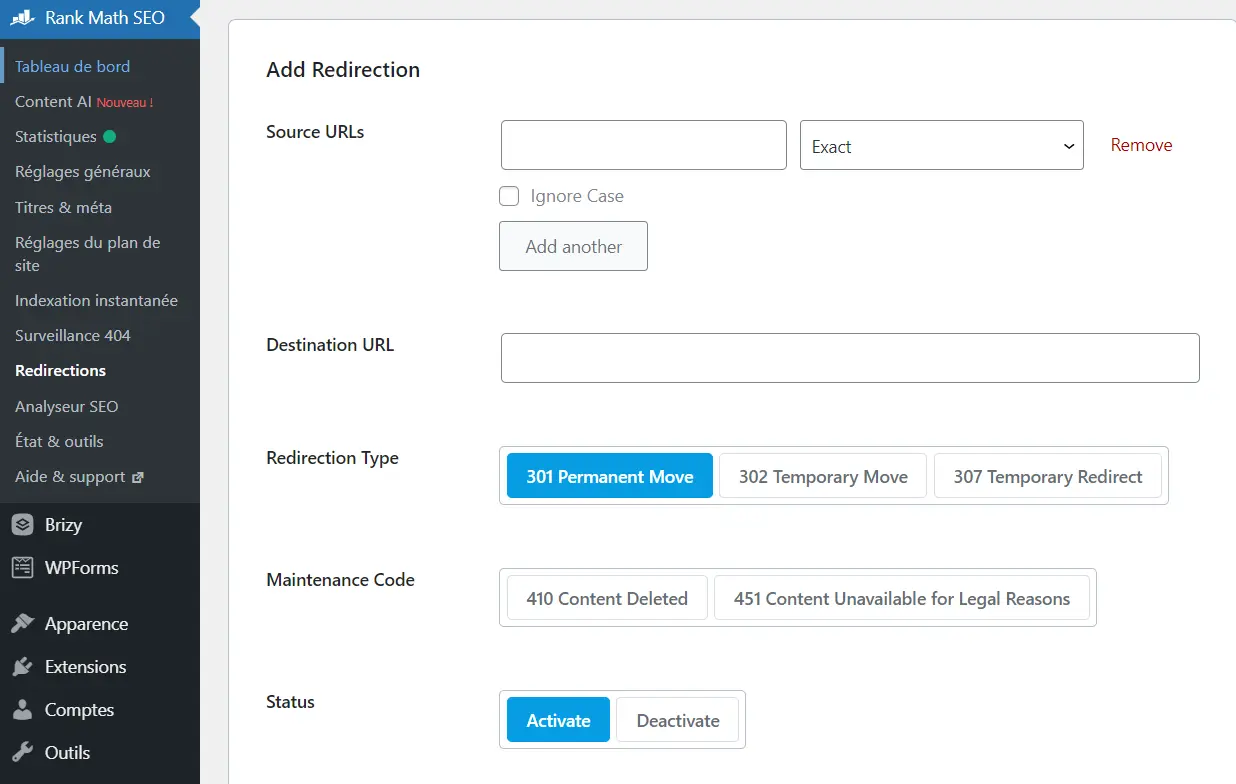
Managing redirects in RankMath
Mistakes to avoid in a redirection plan
Before you get started, here are some common mistakes to avoid to ensure everything goes smoothly:
- Chain redirects? No thanks, we prefer to avoid unnecessary detours! When a redirect goes through several steps (A → B → C), it slows down the pages and impacts SEO. In addition, each redirect consumes a portion of the crawl budget, which can penalize important pages on your site. The ideal? Go directly from A to C, without detours.
- Looped redirects: If a page redirects to itself or enters an infinite loop (A → B → A), it's a disaster. This creates errors for users and confuses search engines.
- Do not test redirects: Setting up redirects is good. Testing them is essential! Make sure they work as expected before deploying them.
Choose clear, well-thought-out URLs from the start, then avoid changing them. The more stable they are, the happier your SEO will be, and so will your audience!
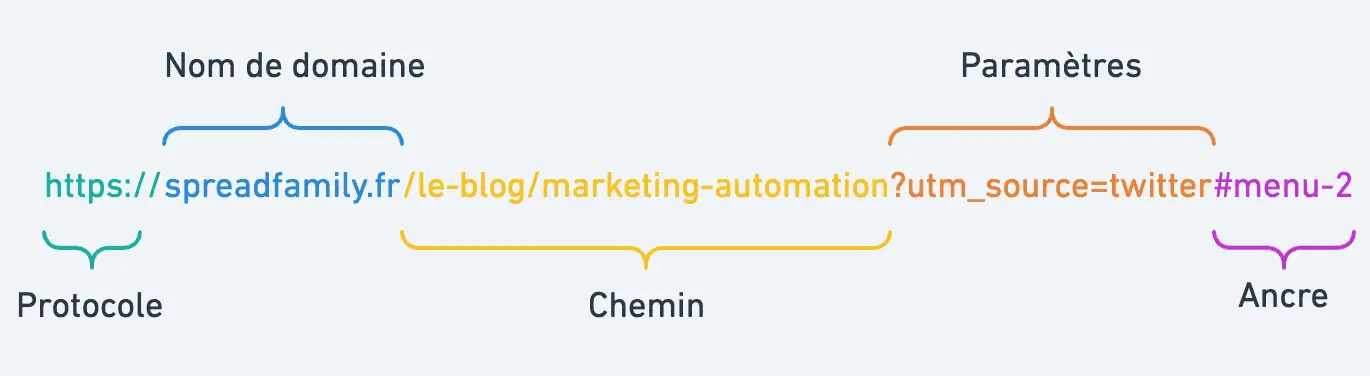
Credits: Spreadfamily
How to check your redirects?
Want to check your redirects? There are several simple tools that can help:
Google Search Console : it shows you redirects and errors like the famous 404.
Screaming Frog : This software scans your site and shows you all redirects, redirect chains, and those that are not working properly.
Ahrefs Or SEMrush : These SEO audit tools offer you a comprehensive analysis to spot redirects at a glance.
WordPress plugins (RankMath / Yoast) : If you use WordPress, these plugins easily manage redirects and display them directly in the interface.
Redirect-checker.org : a handy online tool to manually test a redirect and check if it works well.
And after going online?
After migrating or redesigning your site, don't give up just yet! Monitor your redirects for a few months. Small errors may still appear, such as redirects that no longer work or hidden 404s. A quick, regular check on Google Search Console will give you peace of mind.
➡️ Your questions
When should I use a 301 redirect instead of a 302?
Use a 301 if the URL change is permanent, such as for a migration. A 301 redirect passes on the SEO authority of the old URL, but be careful: everything, including negative aspects like potential penalties, will also be transferred. A 302 is for temporary changes, such as during maintenance.
What happens if I don't set up redirects?
Without redirects, your old URLs will display 404 errors. Poor user experience, decreased SEO, and loss of all organic traffic and backlinks to those pages.
Can I redirect multiple old URLs to a single page?
Yes, but avoid redirecting everything to the homepage. Google and your visitors might misinterpret it. Instead, redirect to the page with the closest content.
How long should I keep my redirects?
Keep them for at least 12 months, or longer if the old URL continues to receive traffic. Monitor regularly via Google Search Console to adjust as needed.
Can redirects slow down my site?
Yes, especially if they are in a chain (A → B → C). That's why it's better to redirect directly from A to C.
How to prioritize redirects for a large site?
Start with the pages that really matter: those that bring in the most traffic or boost your conversions. Then, focus on pages with important backlinks, so you don't lose valuable SEO points. And finally, tackle older or less strategic URLs.
What to remember
An SEO redirect plan ensures your traffic and SEO authority remain intact during major changes to your site. Whether you're redesigning, changing your domain name, or deleting pages, these steps will help you navigate these transitions smoothly. Trust me, a well-thought-out redirect is an investment in the future. So, take the time to plan, test, and adjust to keep your site healthy.
Additional resources: Google Search Central – Redirects
- How to do Pinterest keyword research? - October 21, 2025
- Website indexing: how to check and optimize your visibility on Google? - June 10, 2025
- SEO Redirection Plan: Instructions and Tips - June 10, 2025
