Dernière mise à jour le 25 August 2025
Looking to find a website's sitemap? Whether you're evaluating a site's content, optimizing your SEO strategy, or simply exploring its structure, finding a sitemap is a key step. Fortunately, it's often simpler than it seems! In this article, I'll guide you through different methods for discovering a sitemap and making the most of this valuable resource. Let's dive in!
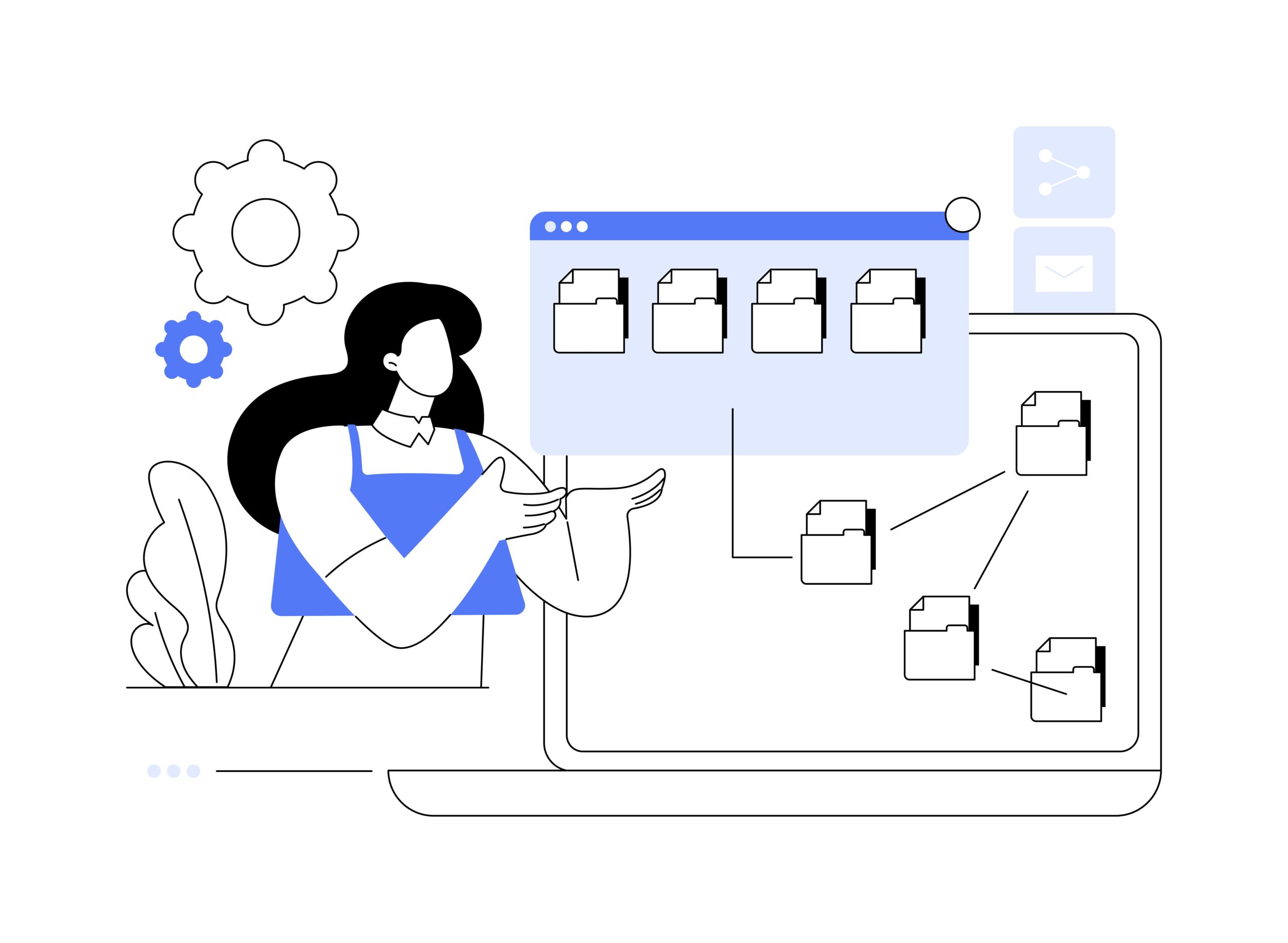
What is a sitemap?
A sitemap, it's like a detailed map of your website. It's a file, often in XML format, that lists all the important pages on your site. This file helps web robots find and index your pages more efficiently. Yes, Google also needs a little map so it doesn't get lost!
Why is a sitemap important?
For natural referencing (SEO)
A sitemap helps Google crawl all your pages, even those that might be hidden or difficult to access via internal links. A great point for the organic SEO !
For users
In addition to helping search engines, a sitemap also improves user experience. For your visitors, an HTML sitemap acts as a real guide, helping them easily find the pages they are looking for. This is useful for large sites with a lot of content. But don't worry if your site is small (less than 100 pages) and all of its pages are accessible from your homepage: you probably don't need a sitemap.
What are the methods to find a sitemap?
Let’s explore the different methods for finding a sitemap:
Manual search
The simplest. Most sites place their sitemap at the following address:
➡️ www.yourdomain.com/sitemap.xml
Replace "yourdomain" with the address of your website or blog.
Another tip is to check your site's robots.txt file, which can be found at www.yourdomain.com/robots.txt. This file may contain a link to your sitemap, although this is not required!
Google Search Console
If you have access to Google Search Console for your site or the one in question, this is another way to find the sitemap.
Log in, select the site property, and navigate to the tab « Sitemaps ".
If a sitemap has already been submitted, you will see it here.
Online tools
Online tools like XML-Sitemaps.com or Screaming Frog to help you find a site map.
How to submit a sitemap to search engines?
Now that you have your sitemap, submit it to search engines (Google, Bing, Yandex, etc.) if you haven't already. This will ensure that all your important pages are indexed. Let's go!
Submit a sitemap to Google
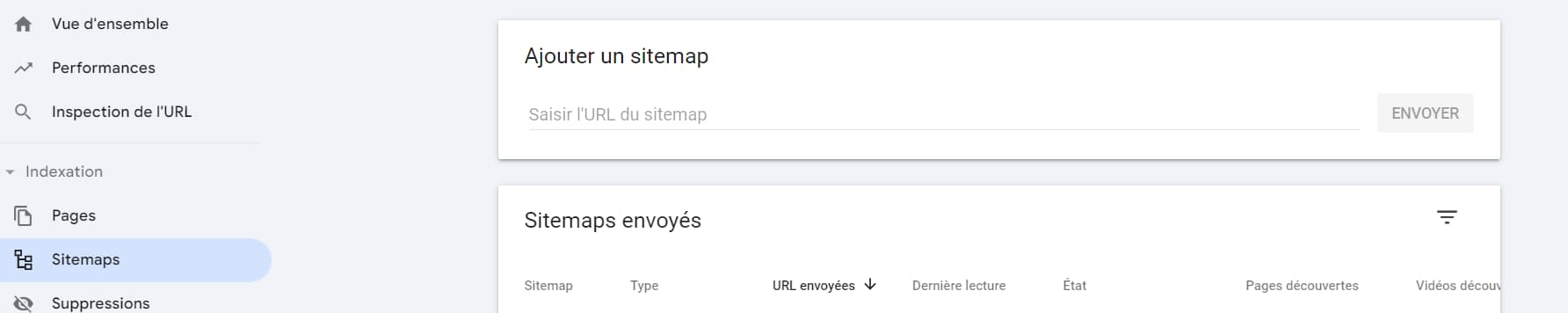
Google Search Console is a powerful tool for managing your site's presence in Google search results. Here's how to submit your sitemap to the web giant:
- Log in to Google Search Console.
- Select the site property.
- Go to the “Sitemaps” tab.
- Enter your sitemap URL.
- Click “Submit.” Google will begin processing your sitemap and indexing your pages.
Submit a sitemap to Bing
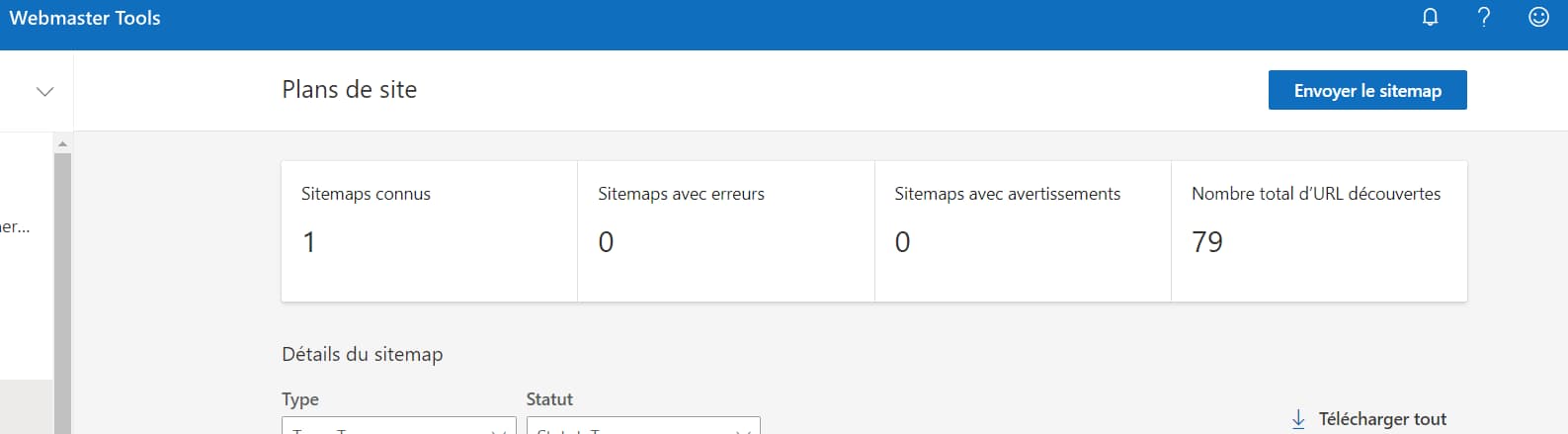
Bing Webmaster Tools offers similar features to ensure your site is indexed on the Bing search engine. Here are the steps to follow:
- Log in to Bing Webmaster Tools.
- Select the property for which you want to submit the sitemap.
- Click on “Sitemaps” in the left menu.
- Enter the full URL of your sitemap.
- Click “Submit Sitemap.” Bing will begin processing your sitemap and indexing your pages.
Submit a sitemap to Yandex
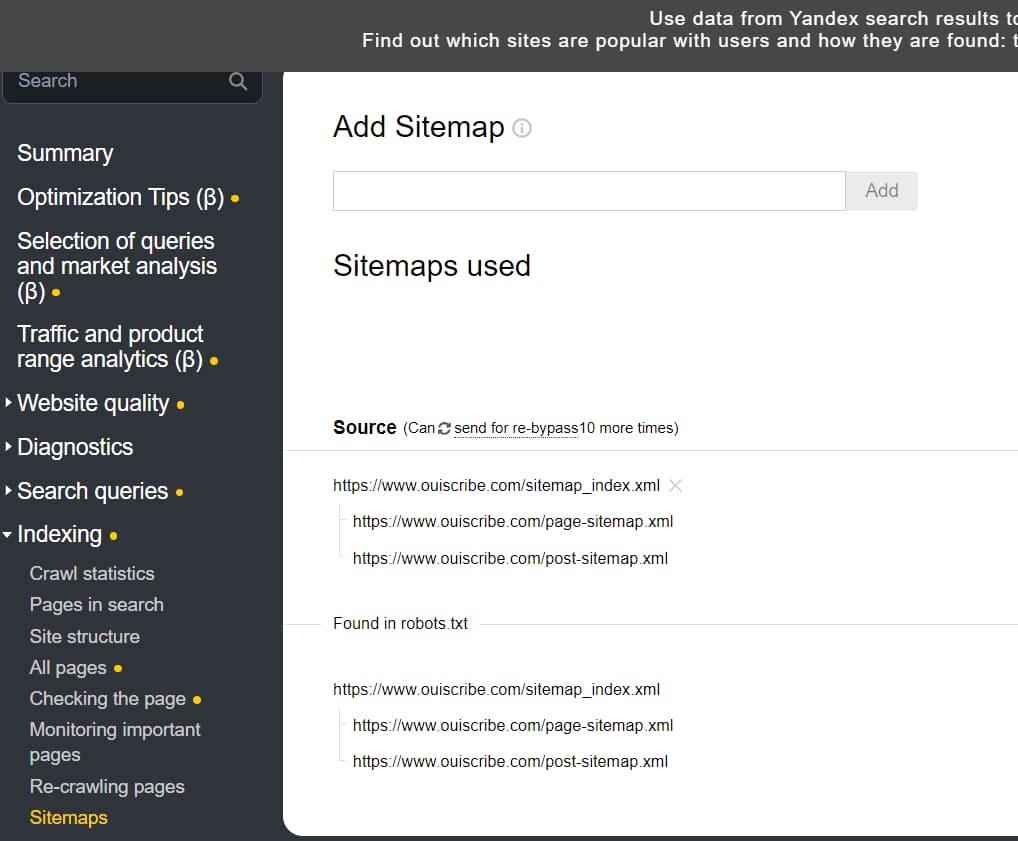
Yandex.Webmaster is Yandex's tool for gincrease your site's presence on the Russian search engine. Here's how to submit your sitemap:
- Log in to Yandex.Webmaster.
- Select the site property.
- Go to the “Indexing” tab then “Sitemaps”.
- Enter your sitemap URL.
- Click “Add.” Yandex will start processing your sitemap and indexing your pages.
Submitting your sitemap to these search engines helps ensure that all your important pages are indexed and easily accessible to users.
How to create a sitemap?
Often, you won't need to create a sitemap manually, as it's generated automatically. However, on some CMSs like WordPress, you need to enable this feature through plugins like Yoast SEO to ensure the sitemap is generated and updated correctly.
With WordPress
WordPress offers several plugins that automatically generate sitemaps:
Yoast SEO : This is one of the most popular SEO plugins. After installing and activating Yoast SEO, go to the SEO settings, then click on the “Features” tab. Enable the XML sitemaps option.
Rank Math : Another great SEO plugin for WordPress. Install and activate Rank Math, then go to the Rank Math dashboard. In the SEO settings, enable the sitemap generation option.
Google XML Sitemaps : This is a popular and free plugin that automatically generates an XML sitemap of your website. After installing and activating it, configure the plugin settings to generate the sitemap. Simple and effective.
With Shopify, Wix and Squarespace
Sitemaps are generated automatically and without additional intervention.
With other CMS like Joomla or Drupal
For these CMS, you need to install an extension or module:
- Joomla: Use an extension like “OSMap”.
- Drupal: Use the “Simple XML Sitemap” module.
How to check a sitemap?
Once your sitemap is submitted, verify that it is working correctly.
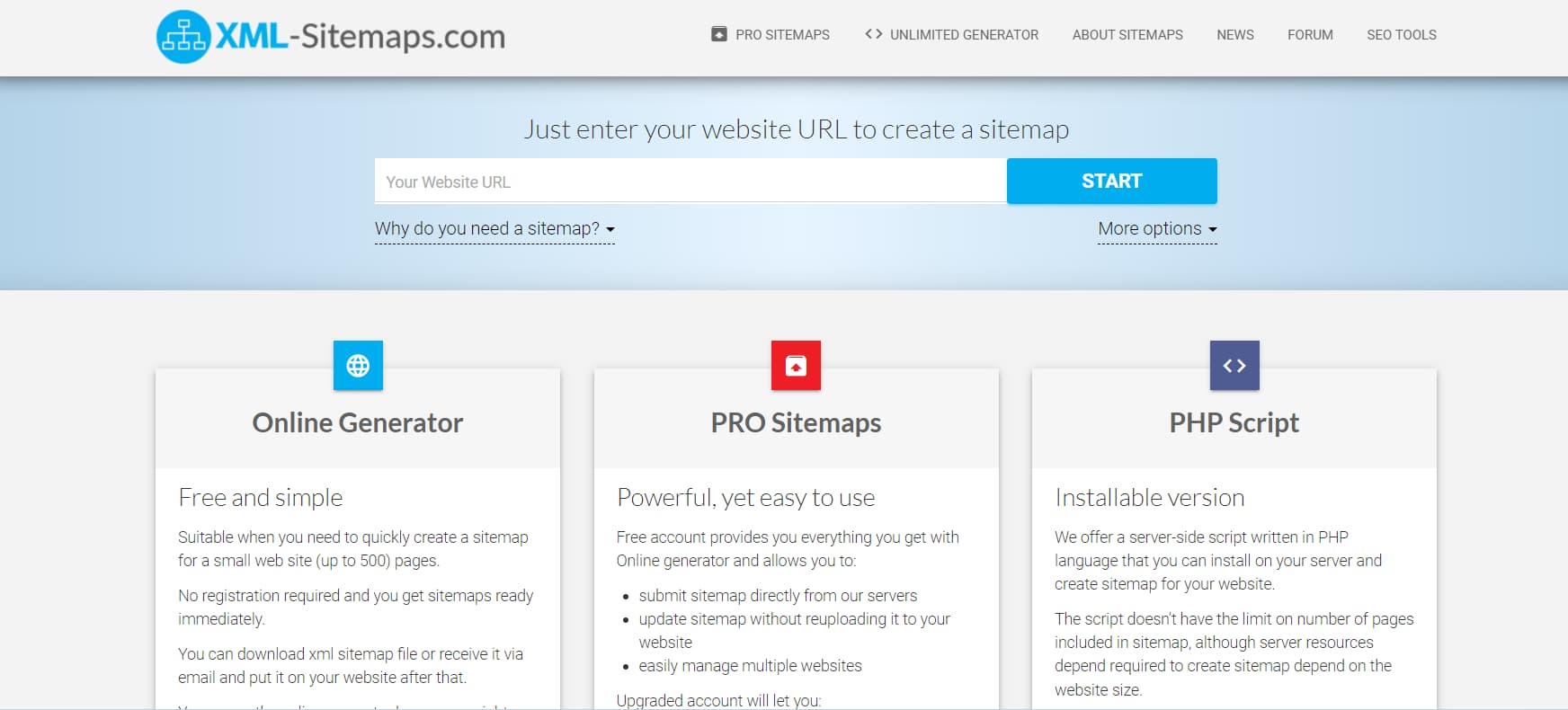
Choose a tool like the sitemap validator from XML-Sitemaps.com to verify that all URLs in your sitemap are correct and return a code 200 (OK). Because nobody likes broken links.
And there you have it! Now you know how to find and manage your sitemap!
What are the best practices?
List only important pages
Only list the pages you want search engines to index. Avoid low-quality pages, like privacy policies or 404 errors. You don't want Google crawling your junk room, right?
Use clean and simple URLs
Make sure your URLs are clear and easy to understand. URLs with complex parameters can confuse search engines. Think of your URLs as clear and precise addresses: the simpler they are, the better!
Respect size limits
A sitemap file must not exceed 50,000 URLs or 50MB uncompressed. If your site is a behemoth, divide it into multiple sitemaps and create a sitemap index.
Update the sitemap regularly
As your site evolves, your sitemap needs to keep pace. Update it regularly to reflect new pages and changes.
Avoid URLs with 404 errors
Check that all URLs are working properly and aren't returning 404 errors. Pages that can't be found are like closed streets: frustrating for everyone. Use analytics tools to detect and fix these errors.
Create specific sitemaps for different content
If your site contains videos, images, or other media, create specific sitemaps for this content. For example, a video sitemap with information about each video makes it easier to index them.
By following these practices, you can optimize the effectiveness of your sitemap and improve your site's visibility on search engines. So, get typing!
Additional Resources:
This tutorial explains how to create a sitemap with WordPress and submit it to Google Search Console. Because sometimes, a video is worth a thousand words: watch on YouTube
What to remember
Finding and submitting your website's sitemap is an effective way to optimize your SEO and improve navigation. To locate it, try common URLs like www.yourdomain.com/sitemap.xml or check your site's robots.txt file. If you're using WordPress, plugins like Yoast SEO or Rank Math make this task simple. Once found or created, submit it to Google Search Console and Bing Webmaster Tools to ensure optimal indexing. And don't forget to update it regularly so it always reflects your site's current structure. It's up to you to make your site even more efficient!
- How to do Pinterest keyword research? - October 21, 2025
- Website indexing: how to check and optimize your visibility on Google? - June 10, 2025
- SEO Redirection Plan: Instructions and Tips - June 10, 2025
